Tektronix 560 User Manual Page 66
- Page / 259
- Table of contents
- TROUBLESHOOTING
- BOOKMARKS
Rated. / 5. Based on customer reviews


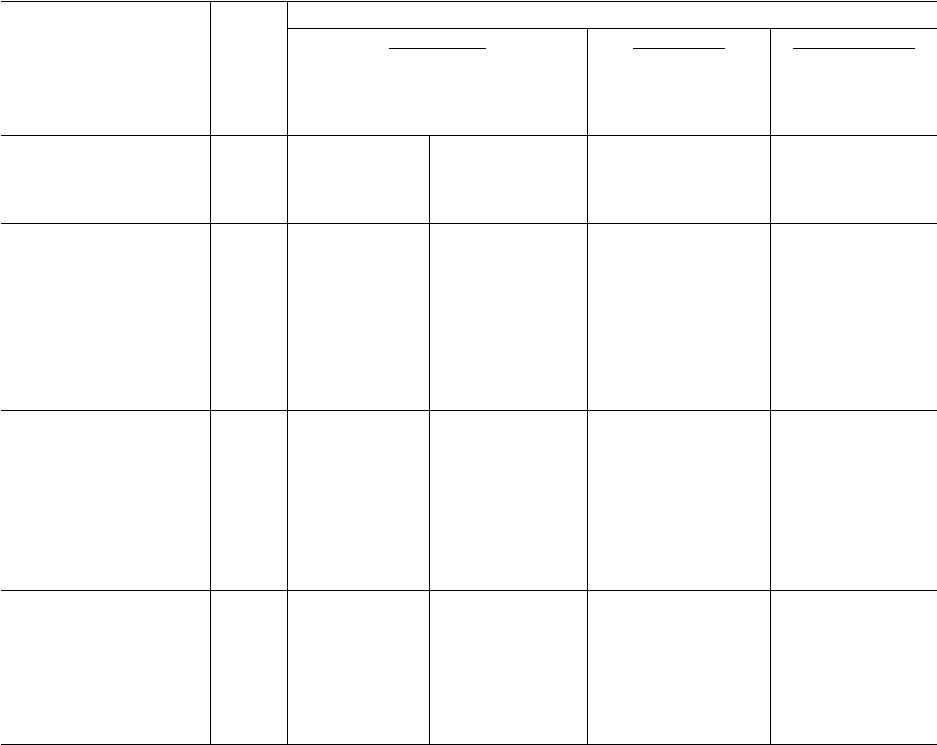
4
Printing Basics
4-2
Phaser 560 Color Laser Printer
Print features quick reference: Windows printer drivers
Feature Page #
Operating System
Windo
ws 3.1
AdobePS 3 Tektronix driver
PostScript
Windows 95
Microsoft PostScript
AdobePS 4
PostScript
Windows NT 4.0
PostScript driver
Media size
■
Letter*
■
Legal
■
A4
page 4-30
Paper tab
➥
Paper Size
Setup
➥
Paper Size
Properties
➥
Paper tab
➥
Paper Size
Properties
➥
Advanced tab
➥
Paper/Output
➥
Paper Size
Tray selection
■
Paper*
■
Transparency
■
Upper
■
Middle
†
■
Lower
†
■
Multi-Purpose Tray
■
Multi-Purpose Manual
Feed
page 4-33,
page 4-35
Paper tab
➥
Paper Source
Note:
to see all
trays in the list, go
to the
Features
tab
and select
Optional
Lower Trays
Installed
.
Setup
➥
Paper Source
Properties
➥
Paper tab
➥
Paper Source
Properties
➥
Advanced tab
➥
Paper/Output
➥
Paper Source
Note:
to see all trays
in the list, go to the
Device Settings
tab, to
Installable Options
, click
on
Optional Lower Trays
,
and click
Installed
.
Multi-Purpose Manual
Feed Media
■
Paper*
■
Paper 2nd Side
■
Transparency
■
Coated Paper
■
Card or Envelope
■
Label
■
Fabric Transfer
page 4-33,
page 4-40
Features tab
➥
MP Manual Feed
Media
Setup
➥
Options
➥
Printer Features
➥
MP Manual
Feed Media
Properties
➥
Device Options
➥
Printer Features
➥
MP Manual Feed
Media
Properties
➥
Advanced tab
➥
Printer features
➥
MP Manual
Feed Media
Print quality modes
■
Fast Monochrome
■
Fast Color
■
Presentation
■
Standard *
■
Premium
‡
page 4-23
Features tab
➥
Print Quality
Setup
➥
Options
➥
Printer Features
➥
Print Quality
Properties
➥
Device Options tab
➥
Printer features
➥
Print Quality
Properties
➥
Advanced tab
➥
Printer features
➥
Print Quality
*
Factory default setting.
†
Available with the Lower Tray Assembly.
‡
Available with the Extended Features option.
- First printing February 1998 1
- 070-9698-01 1
- Users safety summary 4
- CLASS 1 LASER PRODUCT 5
- KLASSE 1 LASER PRODUKT 5
- CLASSE 1 LASER PRODUIT 5
- CLASE 1 LASER PRODUCTO 5
- FOR USERS IN NORWAY 6
- FOR USERS IN JAPAN 6
- Contents 7
- 4 Printing Basics 8
- 5 Printing: Beyond the Basics 9
- 6 Caring for Your Printer 9
- 7 Troubleshooting 10
- 8 Using the Front Panel 10
- Introduction 13
- Information roadmap 16
- Getting Set Up 19
- Setting up the printer 20
- Optional accessories 22
- Registering your printer 23
- Removing the packing material 24
- Preparing the imaging unit 28
- Quick Reference Guide 29
- Loading media 32
- Slide the 34
- Connecting the printer 36
- Parallel 37
- Turning on the printer 38
- Making a demonstration print 41
- Installing Printer 43
- Software 43
- Installing Printer Software 44
- Recommended 57
- Macintosh software 58
- Workstation software 64
- Printing Basics 65
- This is the 69
- Setting the timeouts 75
- Printing from a Macintosh 76
- Printing from a workstation 82
- For more information 83
- Print features 84
- Print-quality modes 87
- Color corrections 88
- Output Order 89
- All about media 94
- Margins and print area 95
- Media types 96
- Selecting a media 97
- Media trays 98
- Loading plain paper 100
- 12 3 456 7 101
- Loading transparencies 102
- TRANSPARENCY 103
- Setting media thickness 105
- Inserting the media 106
- Transparencies 108
- Letterhead 109
- Glossy Coated Card Stock 110
- 9698-117 111
- Envelopes 112
- Paper Size Letter 113
- Orientation Portrait 113
- Media Type Card or Envelope 113
- (50.8 mm) 114
- 9698-102 116
- Multi-Purpose Feeder 117
- Duplex printing 118
- 12345 6 7 119
- 32564-06 120
- Paper 2nd Side 121
- Printing: 123
- Beyond the Basics 123
- Special printing features 124
- Color Reference Page 125
- Color Density Samples 126
- 4 sets of pages 1, 2, and 3 131
- 4 copies of page 4 131
- 4 sets of pages 5 and 6 131
- Recommended: 132
- Previewing with Check Print 133
- Image Smoothing 136
- Automatic tray switching 136
- Getting job information 137
- Working with color 138
- TekColor corrections 139
- Printing: Beyond the Basics 141
- User Manual 141
- Color correction descriptions 142
- Special considerations 146
- 9698-118 148
- Caring for Your Printer 149
- User-replaceable components 150
- When to replace components 151
- Consumable life information 152
- Replacing the components 153
- Imaging unit 154
- Fuser Roll 156
- Transfer kit 157
- Main Charge Grid 158
- Occasional cleaning 159
- Z560-1-01 161
- Cleaning other rollers 164
- Cleaning the sensor 164
- Repacking the printer 166
- 9698-114 167
- Prepare the Imaging Unit 168
- Repack the printer 171
- Troubleshooting 173
- Symptoms and solutions 176
- Help Pages 178
- Printing hints 193
- Improving print speed 194
- PostScript printing errors 198
- In general 201
- Media hints and tips 210
- Clearing a media jam 211
- Solution 1 Solution 2 212
- A/Letter 213
- Solution 1 216
- Solution 2 217
- Using the Front Panel 219
- Front panel buttons 220
- Two-line display 222
- Printer information 223
- Front panel menu map 225
- Printing Help Pages 226
- Supplies, Accessories 231
- Printing System 231
- Supplies and accessories 232
- Interface cables and adapters 234
- Upgrade kits 235
- Extended Features upgrade 236
- Memory upgrade 237
- PhaserShare network cards 238
- Phaser Copystation accessory 239
- Lower Tray Assembly 239
- SCSI hard disk 240
- PhaserPrint for UNIX 240
- Regulatory Information 241
- Declaration of conformity 242
- FCC Class B device 243
- Material Safety Data Sheets 244
- MSDS for Toner 245
- Specifications 247
- Pages per minute 248
 (6 pages)
(6 pages)








Comments to this Manuals